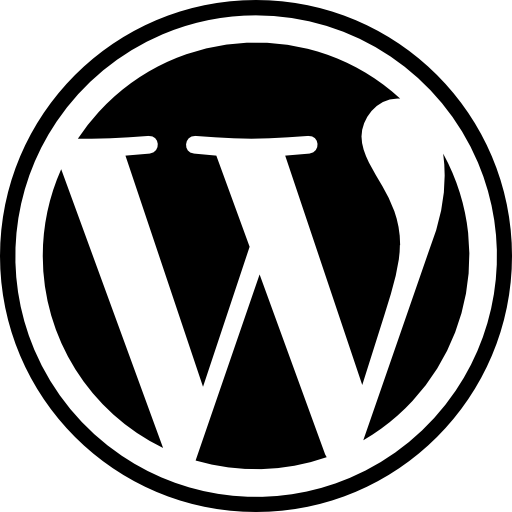Fetches information from the WordPress.org plugin API. Just type in the plugin name or slug. This GPT gets all the data from the API and tries to get the pricing information from the plugin website. The output is formatted and structured using Markdown.