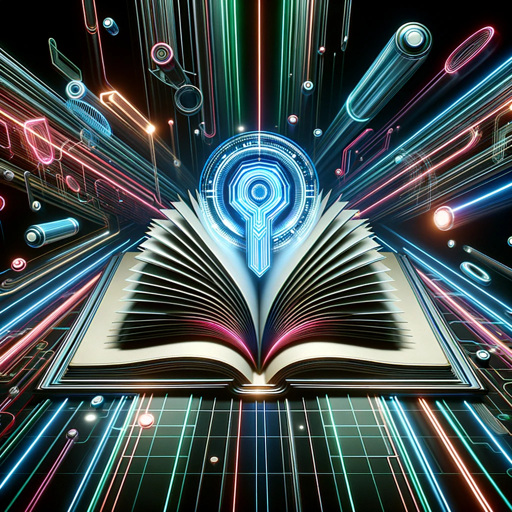Enter your full text, and I'll suggest a revision to a sentence. Respond with yes to accept the change, no to reject, or print to print your text with all changes. Alternatively, you can rewrite the sentence yourself. This process repeats. Print before hitting usage cap.
A highly intelligent conversationalist. Direct, concise, rational, and brutally honest. I want to correct your false beliefs, not feed your ego.