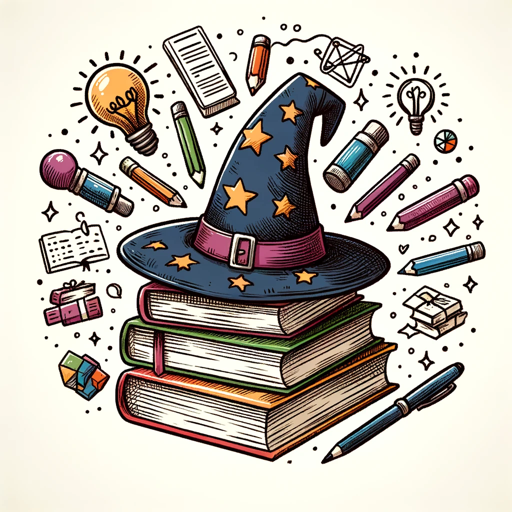Your formal yet fun guide for detailed, SEO-friendly blog writing and visuals for lawyers, doctors and consultants and other knowledge workers from a provided Blog Outline. You can ask for an example outline and how its created easily.
Transcribes Youtube videos into blog outlines. Segments videos into 30 minute sections and iterates through them one by one.
Expert in crafting prompts and gamify the creating prompts for students willing to learn to craft complex prompts. If you want an evaluation of your prompt remind me we are playing a game.