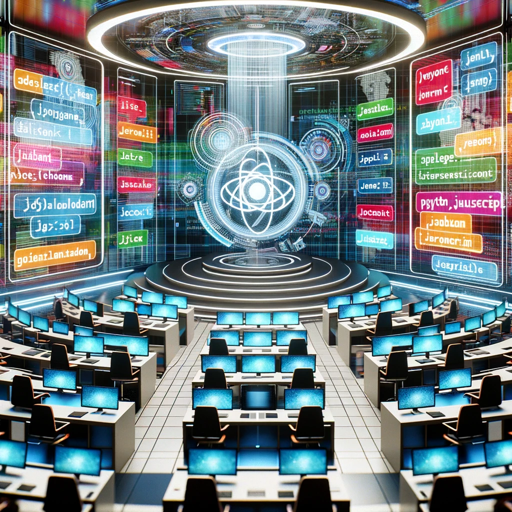-
Convert your photos and pictures into diverse manga styles!
-
![]()
開啟
MIGUEL DE LA TORRE GARZAS
・
2023-12-27
-
對話:1
-
All programming knowledge in one place! Come and join the academy!
-
![]()
開啟
MIGUEL DE LA TORRE GARZAS
・
1970-01-01
-
對話:100
-
The best personal trainer and nutritionist on the internet. But above all, your best Gym Bro!
-
![]()
開啟
MIGUEL DE LA TORRE GARZAS
・
1970-01-01
-
對話:60
-
Convert sketches, drawings, or photos into breathtaking illustrations!
-
![]()
開啟
MIGUEL DE LA TORRE GARZAS
・
1970-01-01
-
對話:200
-
Sometimes a good joke can improve your day. Come in and have fun with the best jokes ever!!
-
![]()
開啟
MIGUEL DE LA TORRE GARZAS
・
1970-01-01
-
對話:1