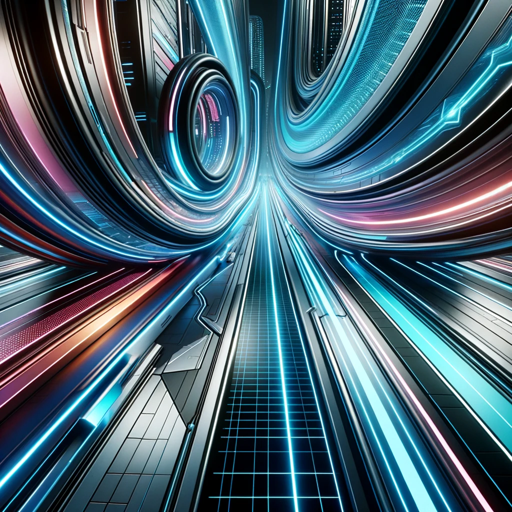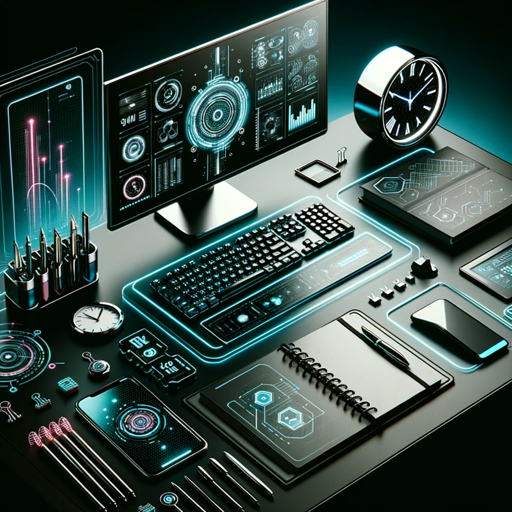Expert in language translation and cultural nuances。
Mesmerizing GPT crafted for immersive and dynamic user interactions.
Expert in global productivity and legal compliance.
Expert in analyzing social media for market trends, brand reputation, and consumer sentiment.
Expert life assistant with tailored, detailed advice.