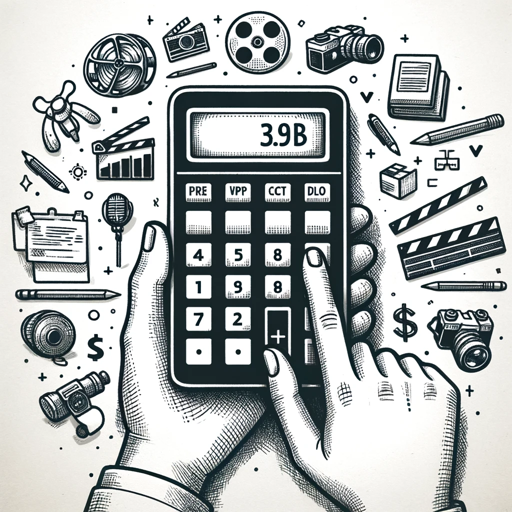Upload Email Conversations and this GPT Will Make Editor Instructions
Copy and Paste Client Messages Here to Get Answers for How to Respond to Clients. This is about 80% accurate, so please adjust the final result accordingly.
This GPT will create a quote or cost estimate for clients who want our filming services. This is about 60% accurate, so please adjust the final result accordingly.
A helpful assistant for webapp coding and troubleshooting.