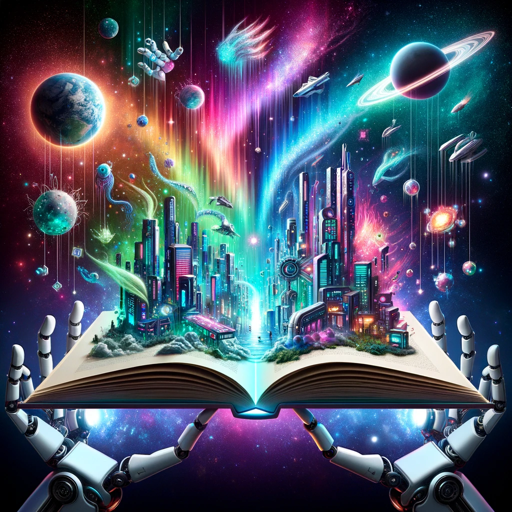Creatively powerful generator for unique, SEO-friendly social media post ideas using AI imagery.
📝🌟Craft Visual Stories of any Genre or Length👨🎤🎬 👁Upload images and request to emulate their style! 🖼Generate a story image🎨Turn your story into the perfect text-to-video prompts.👨💻Take the text-to-video prompts and plug them into your favorite AI Video generator.🔮🎞 Enjoy!🤩
Envision and bring to life never-before-seen art mediums!