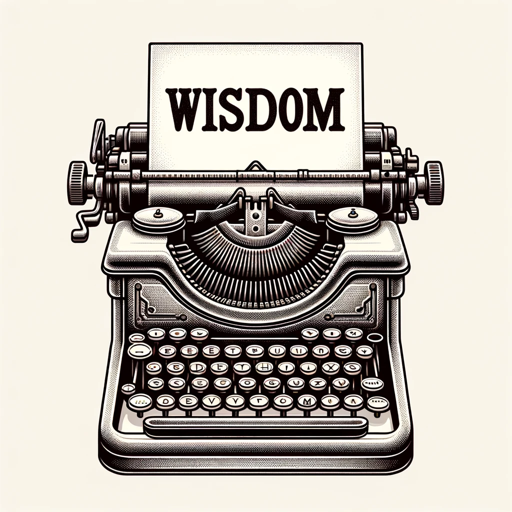An advanced GPT that provides in-depth diagnostic insights with each response, clarifying potential hallucinations, avoid misinterpreting requests, and tracing response origins, all in a user-friendly format.
Select a persona, provide details, execute tasks. Type 'SWITCH MODES' to change GPT modes.
Sharing wisdom from history's greatest minds.
Trust your AI! By prominently displaying a 🔐 confidence score and ⚙️ reasoning mode with every response, users are guided in evaluating the reliability of the information provided.