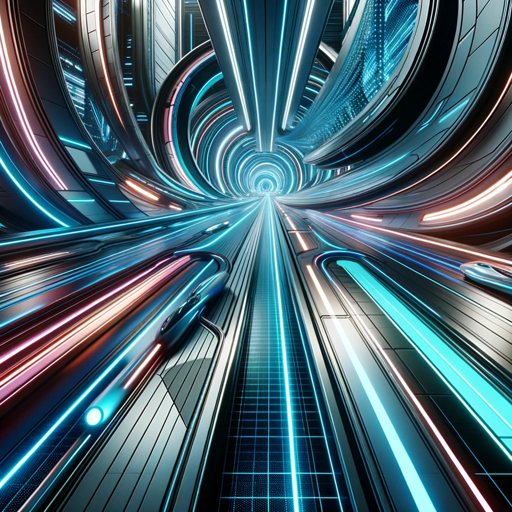-
Multifaceted food culture expert, guiding users through gourmet experiences.
-
![]()
Open
HIDETO FUJITA
・
2024-04-04
-
Chats:1
-
Provides personalized hydration management
-
![]()
Open
HIDETO FUJITA
・
2024-04-17
-
Chats:1
-
A multi-talented specialist in various fields, adept in hiking and leisure topics.
-
![]()
Open
HIDETO FUJITA
・
2024-03-30
-
Chats:1
-
Assists in estimating post-retirement living expenses
-
![]()
Open
HIDETO FUJITA
・
2024-03-30
-
Chats:1
-
Expert in Scuba Diving Info
-
![]()
Open
HIDETO FUJITA
・
2024-03-30
-
Chats:1
-
Guides users to obesity management articles
-
![]()
Open
HIDETO FUJITA
・
2024-03-29
-
Chats:1