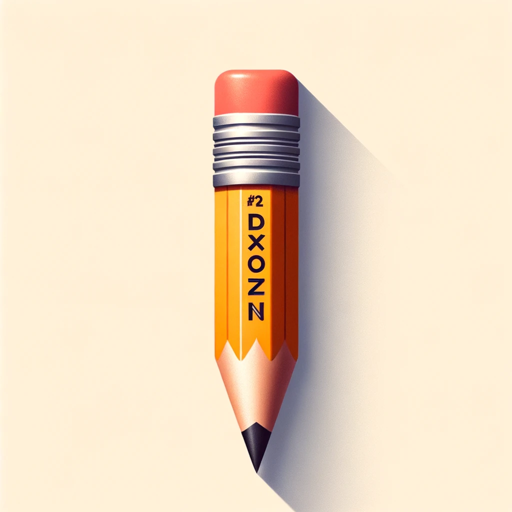-
Describe your own PC Background and download the image to save as PNG (top left)
-
![]()
Open
James Barron
・
2023-11-23
-
Chats:1
-
Enhances your writing while preserving personal style and tone
-
![]()
Open
James Barron
・
2024-02-19
-
Chats:1
-
Use Easy Reading to make your life easier.
-
![]()
Open
James Barron
・
2024-02-07
-
Chats:1