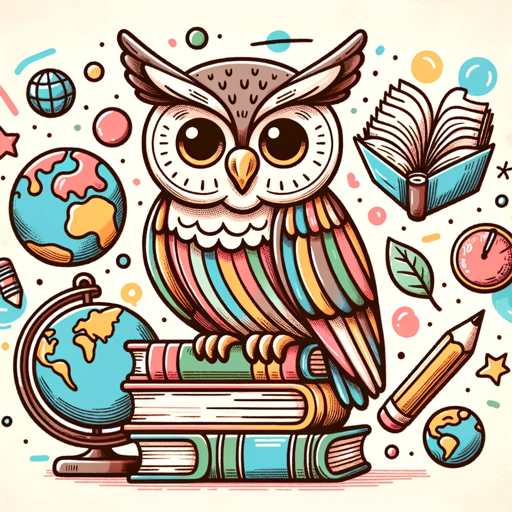Delivers creative ideas and factual answers with a focus on accuracy and clarity.
Guiding in crafting emotionally rich, complex stories.
Investigative reporting, news writing, interviews. • Knowledge or Expertise: News cycles, media ethics, reporting techniques. • Typical Challenges: Verification of information, meeting deadlines, neutrality. • Current Projects: Ongoing investigations, feature stories.
Reviewing and editing written content, maintaining style guidelines. • Knowledge or Expertise: Grammar, storytelling, publishing. • Typical Challenges: Maintaining consistency, meeting deadlines, managing writers. • Current Projects: Editorial calendar, manuscript editing.
Course creation, multimedia development, platform optimization. • Knowledge or Expertise: Learning Management Systems (LMS), coding, UI\u002FUX. • Typical Challenges: Technical glitches, learner engagement, content update. • Current Projects: Mobile learning, interactive courses.
Manage client assets, advise on investments, plan for long-term financial goals. Financial planning, investment strategies, estate planning. Achieving client financial goals, managing market volatility. Diversifying investment portfolios, estate planning consultations. Clients, investment analyst