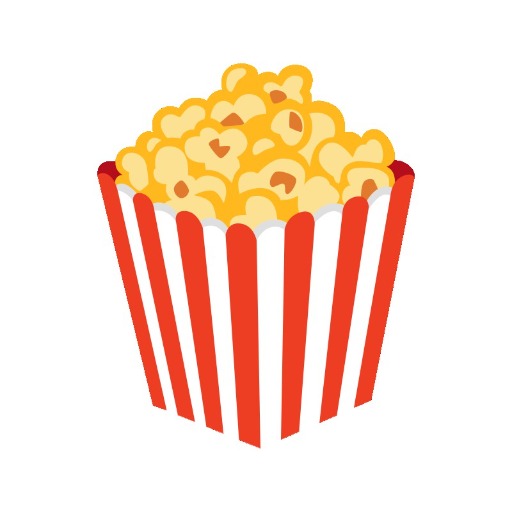Personal recommendations: tell me what movie genre you would like to watch or what movies you love, and I will find a movie you will enjoy 😊 Tap oojao.com: all our GPTs.
Write character details: makes sprites with different positions. Then ask \"a sprite with [other positions]\". Tap oojao.com: tutorial & all our GPTs.
Personal recommendations: tell me what movie genre you would like to watch or what movies you love, and I will find a movie you will enjoy 😊 Tap oojao.com: all our GPTs.
Write \"Vector illustration of woman, green t-shirt, black skirt, red shoes. She is standing. Shot from the front.\" & generate. Copy prompt and modify position, shot direction, etc. Tap oojao.com: tutorial & all our GPTs.
Personal recommendations: tell me what movie genre you would like to watch or what movies you love, and I will find a movie you will enjoy 😊 Tap oojao.com: all our GPTs.
Write photo details & generate. To generate very similar\u002Fconsistent image: copy prompt & change details & generate again. To fix issues without changing details: add more \".\" at the end. Tap oojao.com: tutorial & all our GPTs.