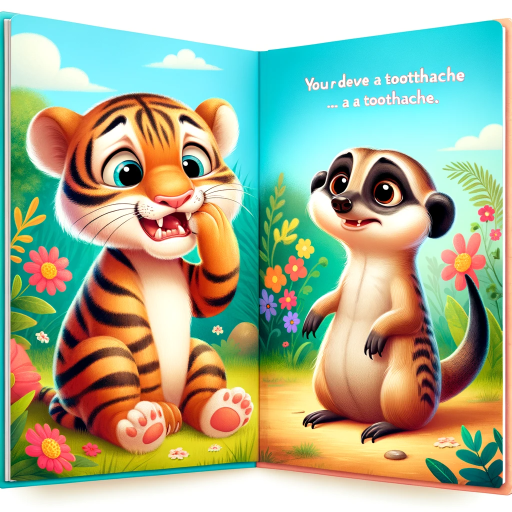-
행운이 깃드는 부적을 출력해준다
-
![]()
Open
WOO
・
2024-04-09
-
Chats:9
-
Quick Meme Maker. Animated Comic Generator GIF.
-
![]()
Open
WOO
・
2023-11-23
-
Chats:90
-
A fairy tale generator, creating unique and imaginative stories.
-
![]()
Open
WOO
・
2023-11-23
-
Chats:50
-
An English speaking practice assistant with detailed grammar feedback.
-
![]()
Open
WOO
・
2024-03-27
-
Chats:2
-
최강 다이어트 도우미
-
![]()
Open
WOO
・
2024-03-27
-
Chats:1
-
여러장의 이미지를 압축파일로 제공하면 2배 업스케일(2장 이하는 5배까지 가능)
-
![]()
Open
WOO
・
2024-03-26
-
Chats:1