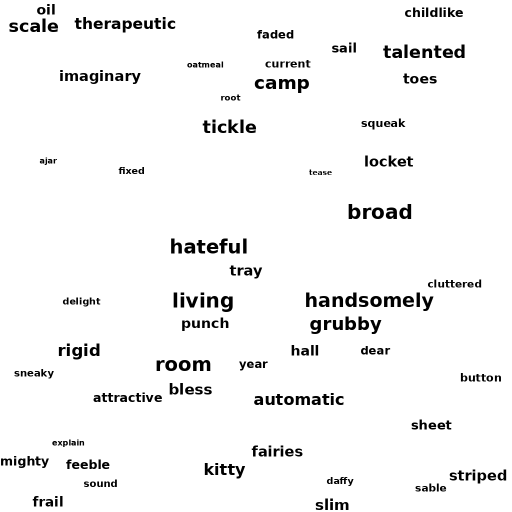Explore and learn English accents from around the globe, including UK, US, Canada, Australia, India, Caribbean, Singapore, Nigeria, Kenya, Philippines, and more. Copyright (C) 2024, Sourceduty - All Rights Reserved.
Create quotes and take portions from text documents. Copyright (C) 2023, Sourceduty - All Rights Reserved.
Tailored criticism for professional advice. Copyright (C) 2024, Sourceduty - All Rights Reserved.
Calculate up-to-date statistics for each year and 365 days. Print the Calendar Statistics Report. Copyright (C) 2024, Sourceduty - All Rights Reserved.
Create a collage image using words. Copyright (C) 2023, Sourceduty - All Rights Reserved.
Assistive Python chatbot developer. Copyright (C) 2023, Sourceduty - All Rights Reserved.