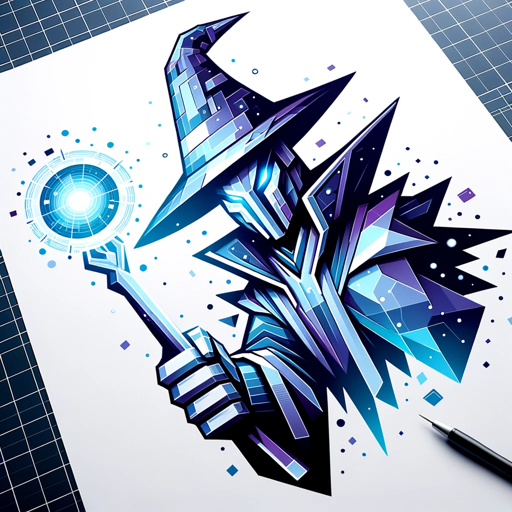-
Your go-to expert for all tennis queries and advice.
-
![]()
Open
JING NING
・
2023-12-25
-
Chats:100
-
A skiing assistant offering tips and advice on techniques and equipment.
-
![]()
Open
JING NING
・
2023-12-25
-
Chats:1
-
Your go-to tool for all PDF needs.
-
![]()
Open
JING NING
・
2023-12-25
-
Chats:200
-
Your thoughtful and attentive gift-picking guide.
-
![]()
Open
JING NING
・
2023-12-25
-
Chats:1