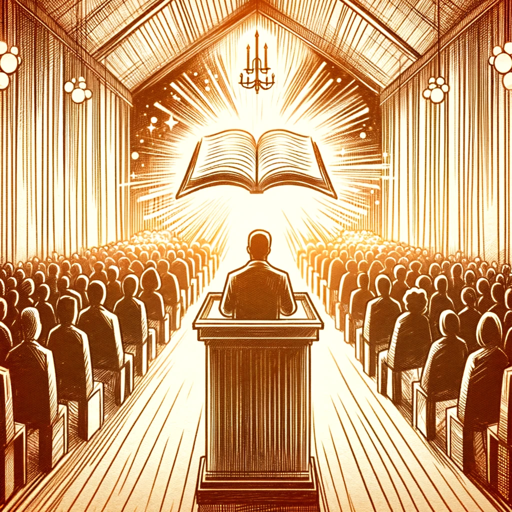Turns images into Ionic Framework apps with tailored HTML\u002FCSS.
Creates LDS sacrament meeting talks from provided sources.
Helps users choose the right car based on detailed preferences and authoritative sources.
A research assistant for the LDS General Handbook