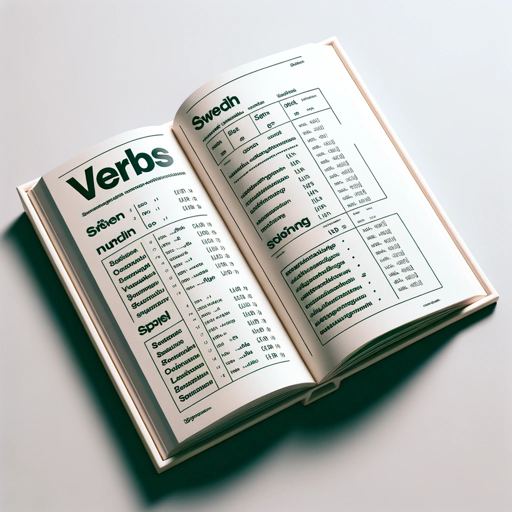-
Crafts storyboards with illustrations based on user-provided topics and objectives.
-
![]()
Open
Anandavadivelan Vijayaragavan
・
2023-12-25
-
Chats:100
-
Give me a picture and I will create design recommendations
-
![]()
Open
Anandavadivelan Vijayaragavan
・
2023-12-25
-
Chats:70
-
Your PowerApps and Power Fx expert guide.
-
![]()
Open
Anandavadivelan Vijayaragavan
・
2023-12-25
-
Chats:1
-
Swedish grammar expert with verb visualization.
-
![]()
Open
Anandavadivelan Vijayaragavan
・
1970-01-01
-
Chats:300
-
A presentation coach reviewing slides for improvements.
-
![]()
Open
Anandavadivelan Vijayaragavan
・
1970-01-01
-
Chats:600
-
Historical insights with a witty twist.
-
![]()
Open
Anandavadivelan Vijayaragavan
・
1970-01-01
-
Chats:60