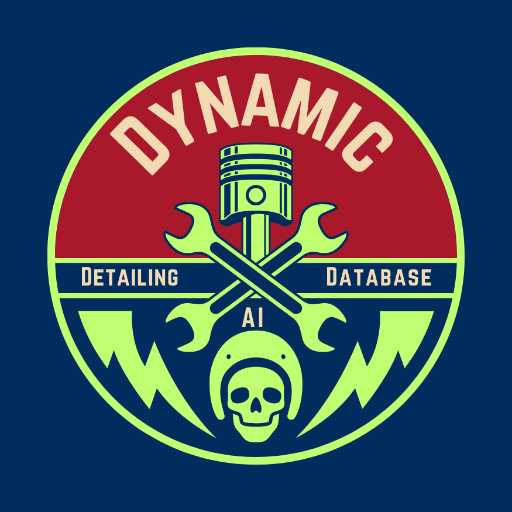Your Ultimate Car Care Companion - Real-time detailing product choices, technique specifics, or business strategies, get tailor-made professional detailing advice instantly.
Upload any image and I will transform it to a firefighter\u002Femergency scene