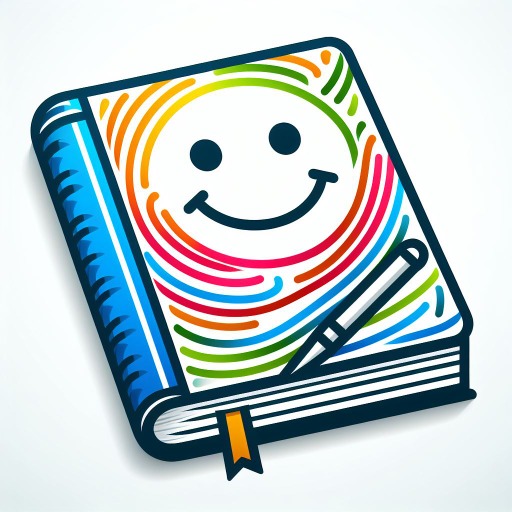SmartChain Assistant uses AI to analyze and optimize supply chains, predicting problems, suggesting improvements, and automating tasks to increase efficiency and reduce costs.
Write tailored, engaging content with a focus on quality, relevance and precise word count.
I craft well written, optimized, and researched, content in your unique voice.
Your AI guide in the world of literature and reading.
Este servicio proporciona consejos de diseño gráfico, sugerencias de esquemas de colores, recomendaciones de tipos de letra y guías para la distribución de elementos visuales para PowerPoint, basándose en principios de diseño visual. Todo sin manipular directamente el software.
Transforma textos extensos en puntos clave y notas del orador para presentaciones, sin integración directa con software de presentaciones.