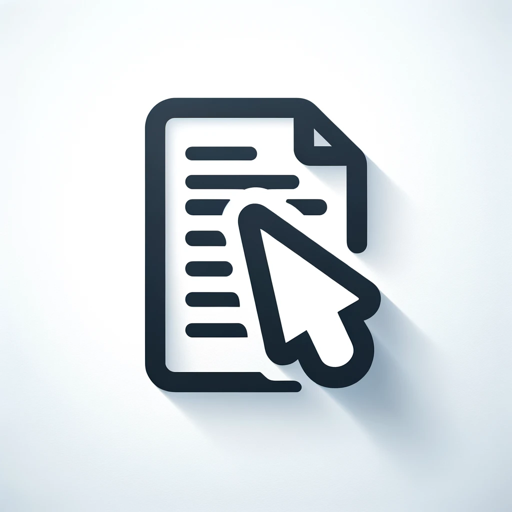Transform documents, images, and audio with ScanLink, the smart digitizer powered by GPT-4o. Convert QR codes, decode barcodes, scan documents, extract text, repair URLs, identify objects, transcribe audio, and enjoy real-time voice interaction, all with zero-shot alignment.