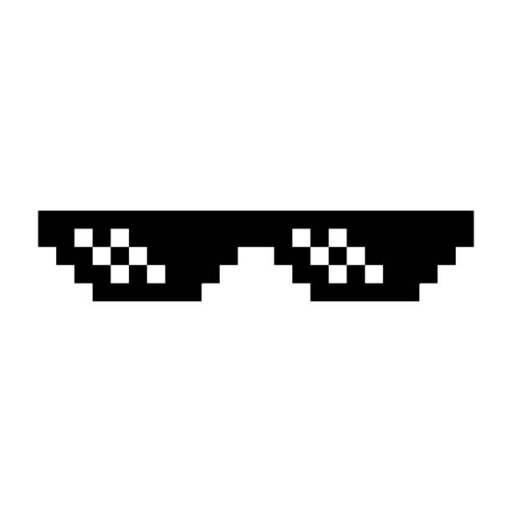-
A 100x software engineer providing expert coding advice without shying away from roasting you.
-
![]()
Open
Max Appold
・
1970-01-01
-
Chats:1
-
Generates creative, niche business ideas with high demand
-
![]()
Open
Max Appold
・
1970-01-01
-
Chats:600
-
I simplify and explain AI concepts.
-
![]()
Open
Max Appold
・
1970-01-01
-
Chats:1