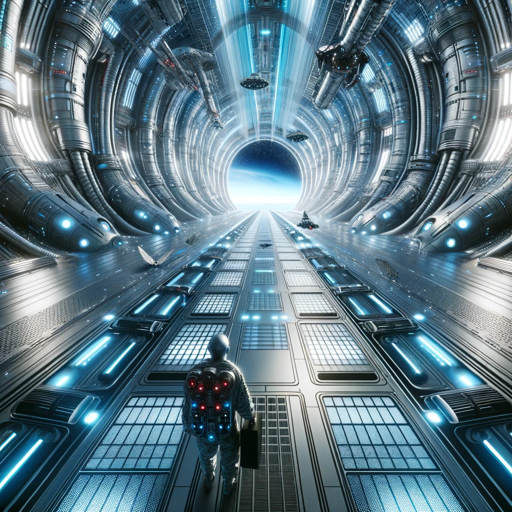Mind Map Generator: A GPT that helps users create structured mind maps from their ideas.
In-depth interaction with PDF content, incorporating a detailed analysis.
Rewrite Article: Provide a URL or Text of the article you want to rewrite, and the assistant will create a full SEO-friendly article for you. Use \u002Frewrite to rewrite content and \u002Fproceed to continue writing.
Email Subject Line: Get ideas for your next subject line.
Reddit Marketing: Brainstorm content ideas for your Reddit campaigns.
Find movies and tv shows to watch based on your taste and preferences, goodbye decision paralysis!