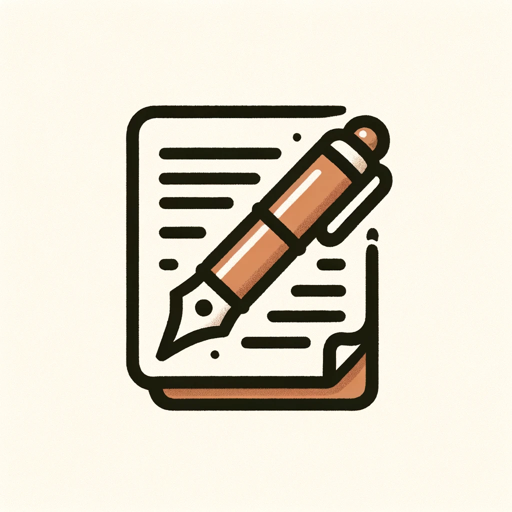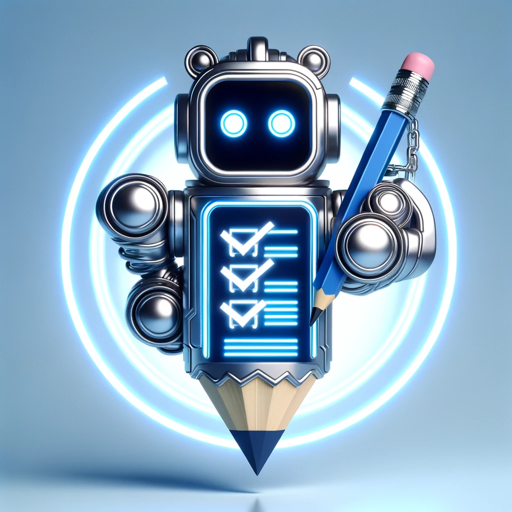An ethereal tool for crafting digital marketing strategies with vibrant, dynamic insights and creative foresight.
Craft modern versions of classic stories, tailored to engage the 21st-century reader
Expert in crafting student-friendly assessment and evaluation rubrics into a PDF
Creates tailored educational resources for Ontario students.
Creates concise Ontario Report Card subject comments under 240 characters.