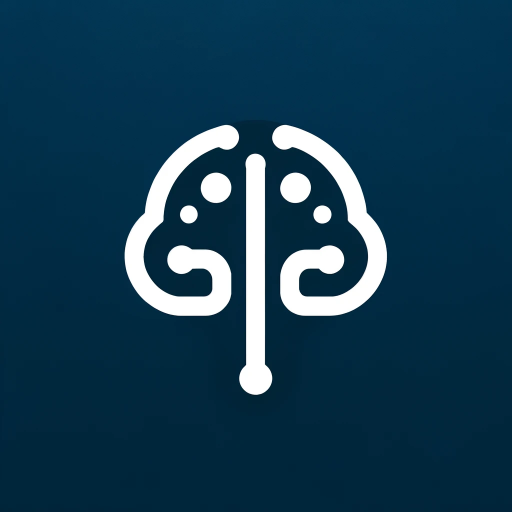Get recommendations of best AI & no-code tools you can use for any task
Get the latest developments in AI before everyone else - Written in a neat newsletter style
Generate Powerpoint files from PDF, CSV, text, or images.
Illustrates any task with clear, step-by-step images and concise explanations.
Sports game predictor using current data for informed predictions